
Easily upgrade outdated T12 and T8 commercial lighting with Net Zero USA's LED Retrofit Kits.
Upgrading a T12/T8 fluorescent light fixture to LED
Posted in General by Net Zero USA
Thinking about upgrading your T12 or T8 lighting to more energy efficient LED options? There’s no need to waste money on new light fixtures. Instead, opt for a commercial lighting retrofit and put new LEDs directly into your existing fixtures!
With Net Zero USA’s innovative LED Retrofit Kits, upgrading a T12 or T8 fluorescent light fixture to LED lighting is quick & easy!
To show you just how simple it is to retrofit a fluorescent light fixture with LED lighting, below we’ve broken down the process with seven quick & easy installation steps.
7 Easy Steps To Retrofit A Fluorescent Light Fixture With LED
Step 1: Turn off power to the fixture
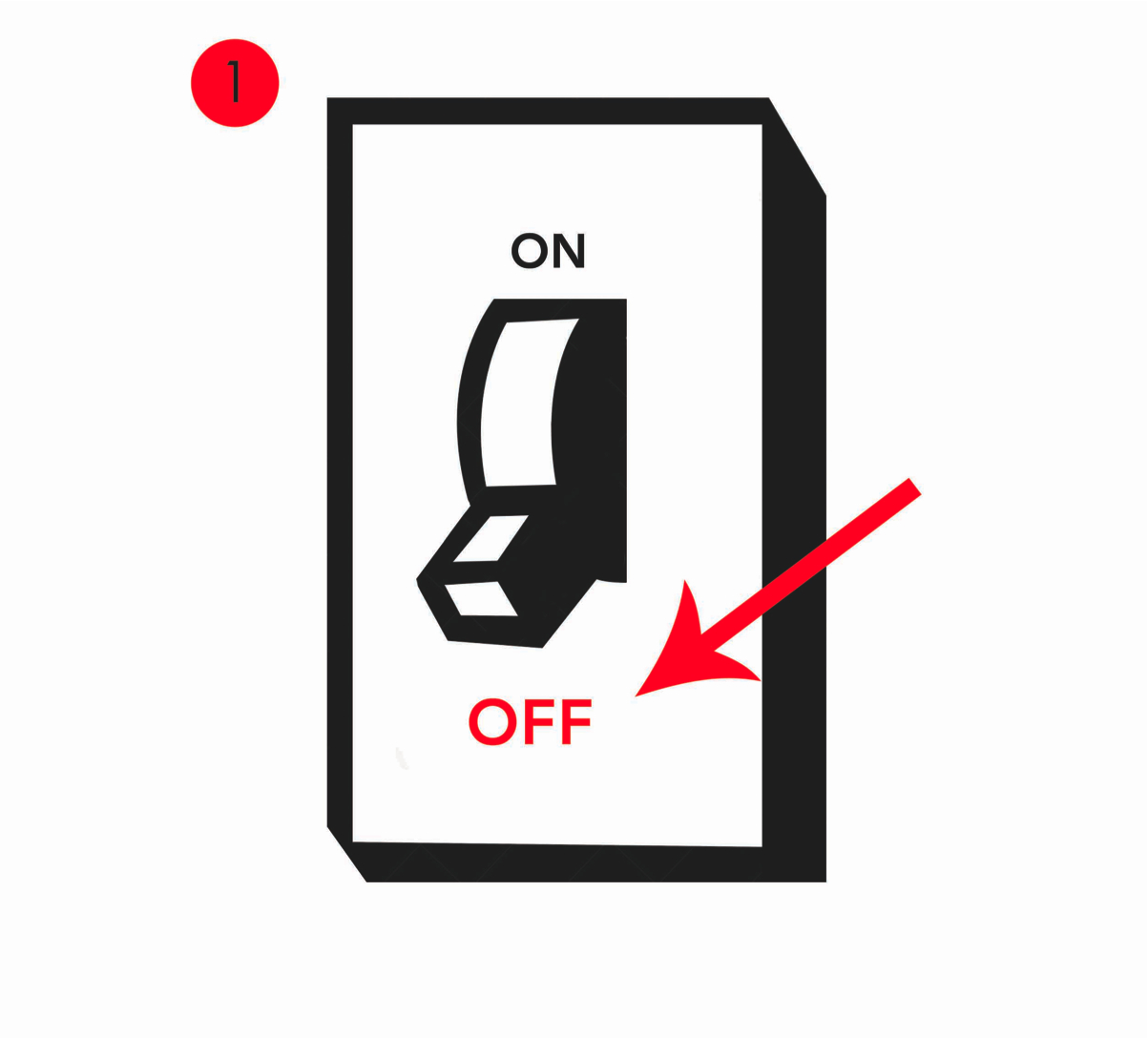
Step 2: Remove old T12/T8 fluorescent lamps
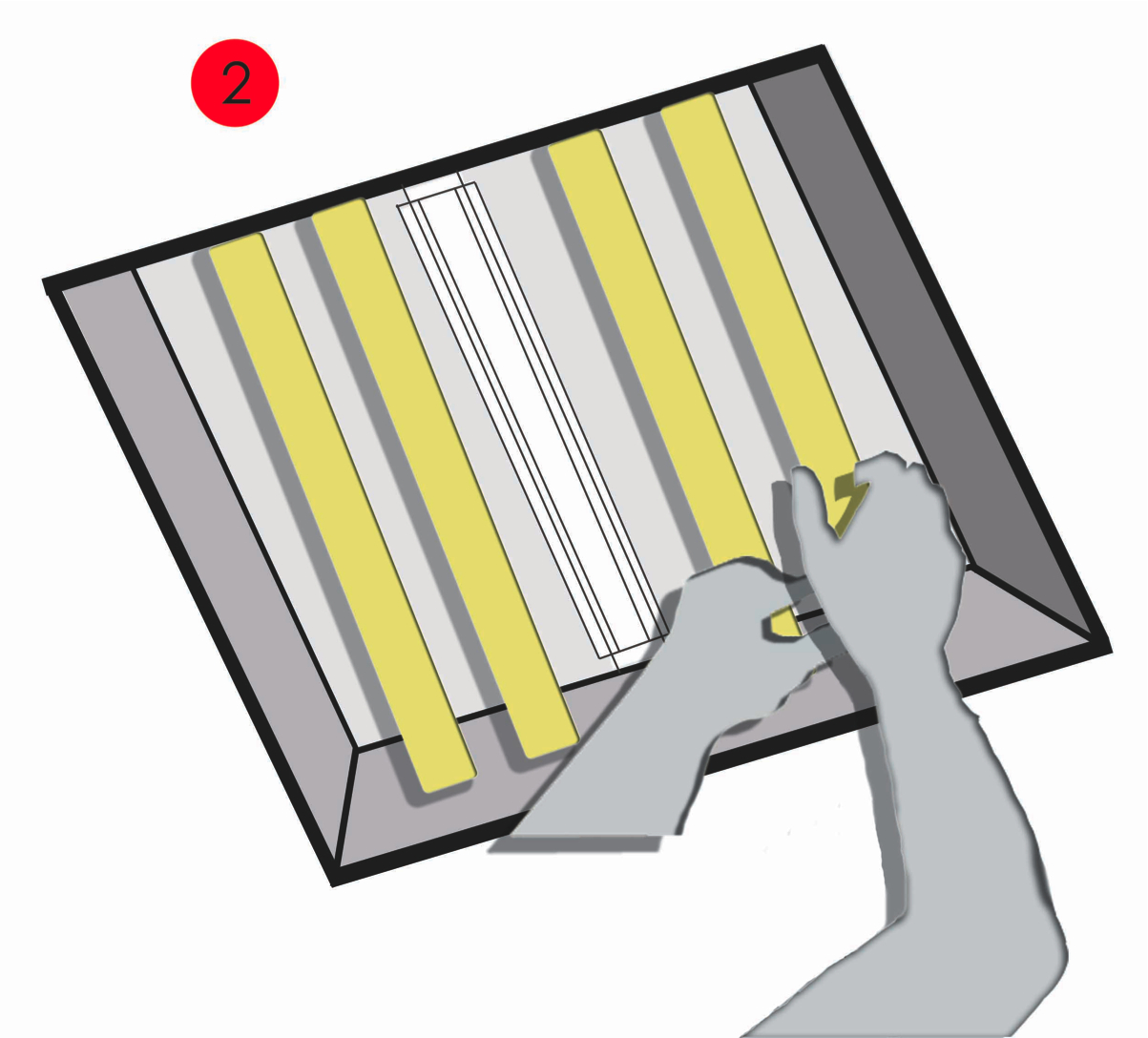
Step 3: Remove ballast cover
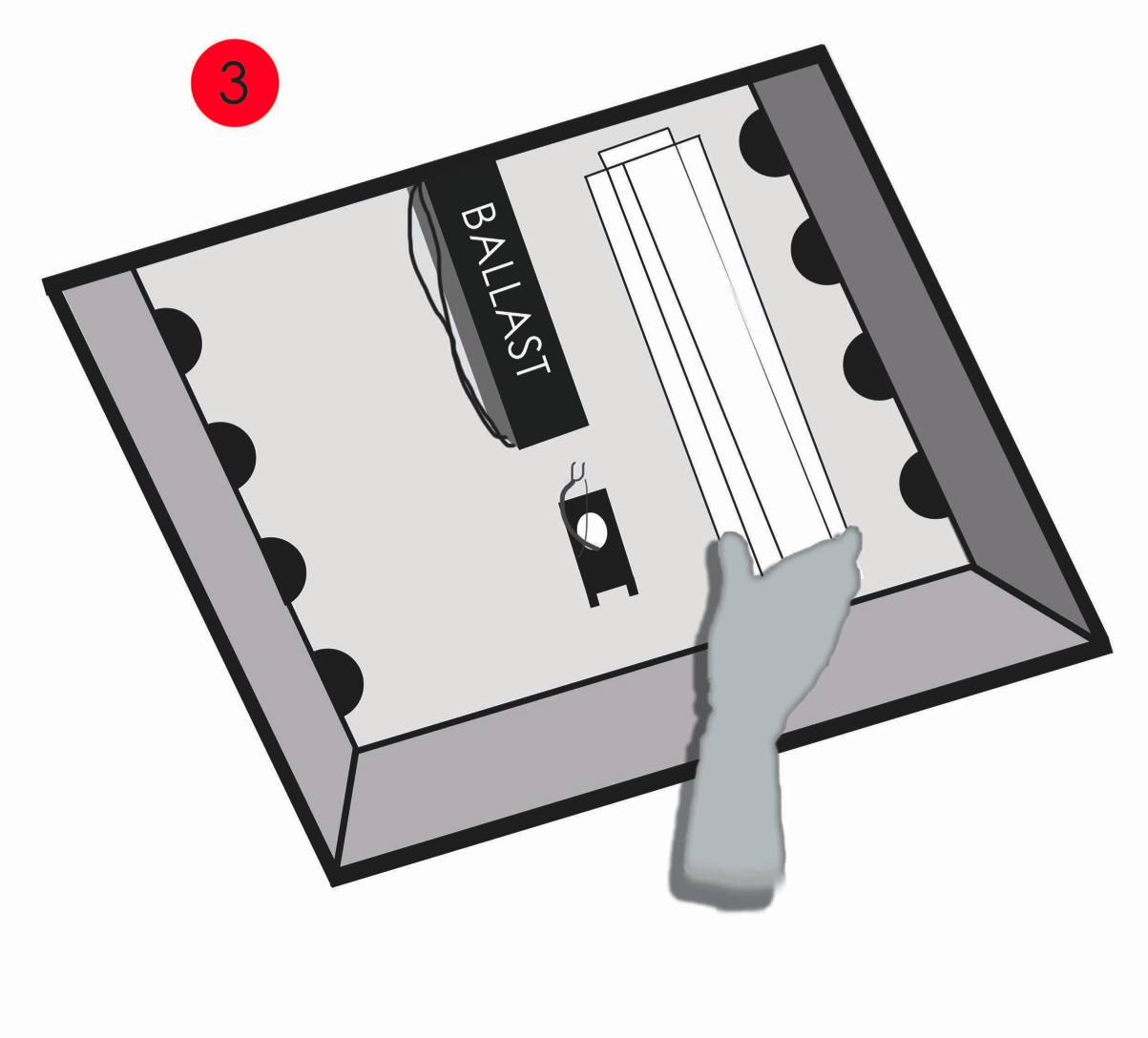
Step 4: Clip wires and remove fluorescent light ballast
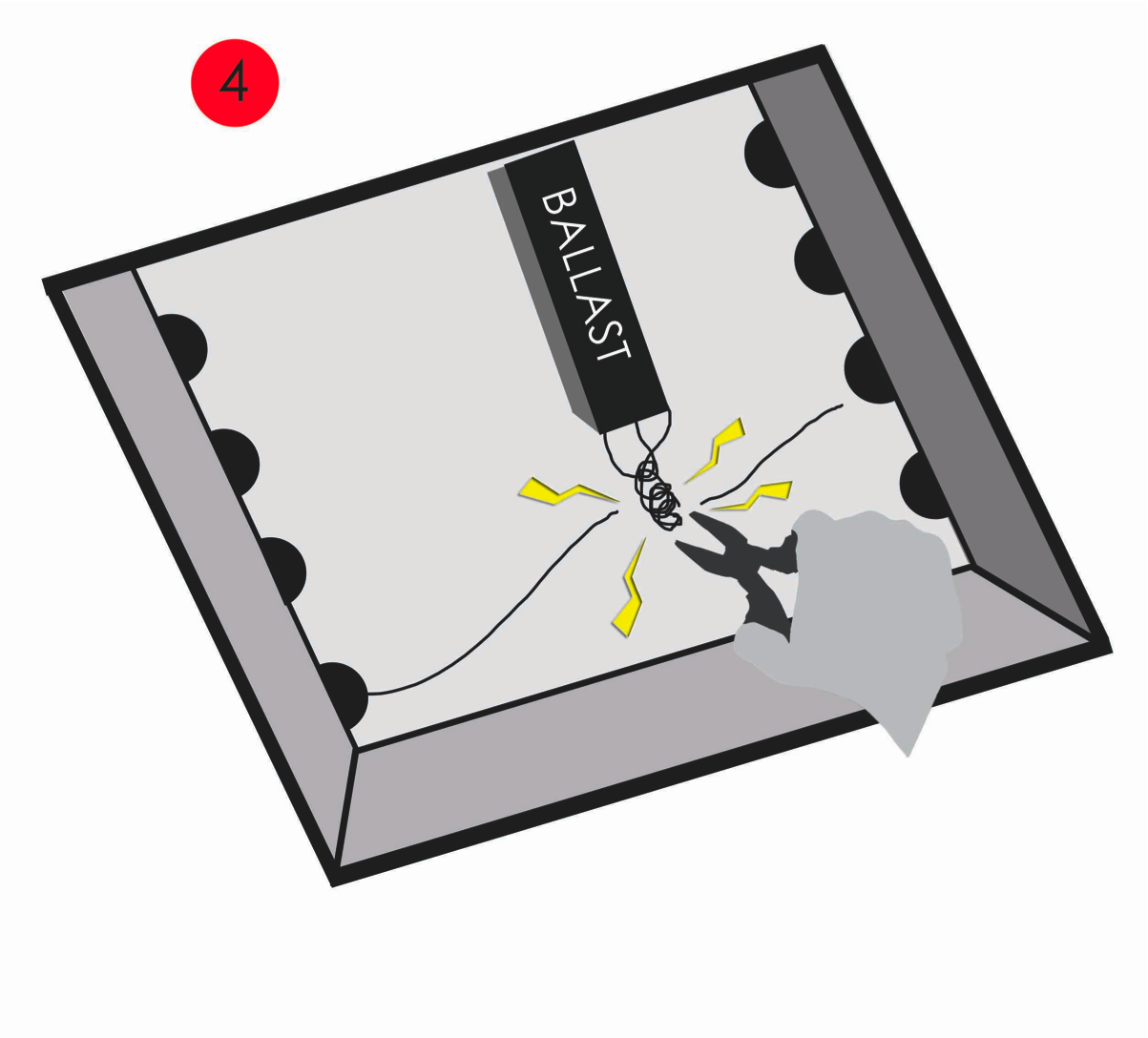
Step 5: Install new Net Zero USA LED driver and connector board
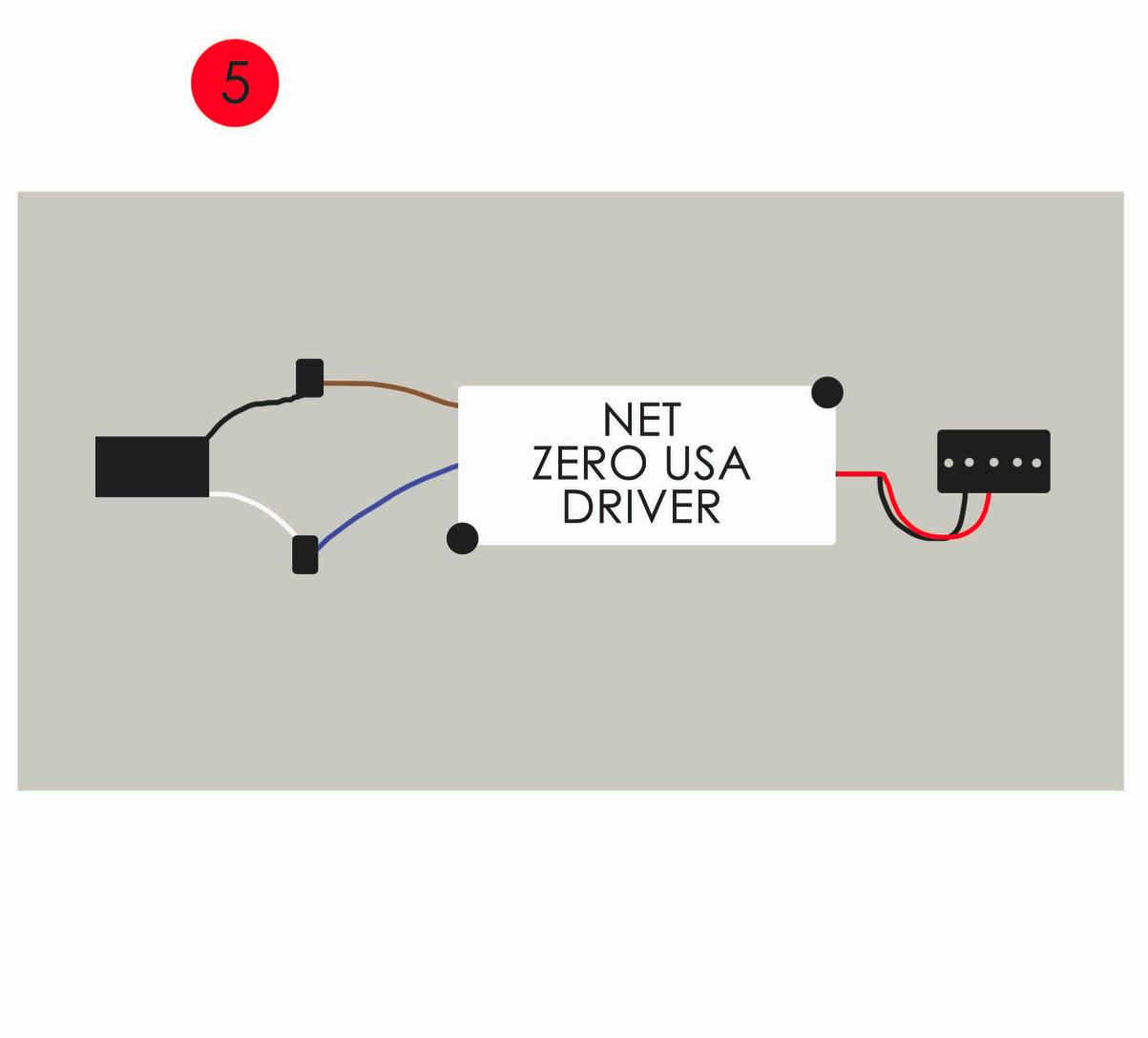
Step 6: Install new LED lighting strips and connect to connector board
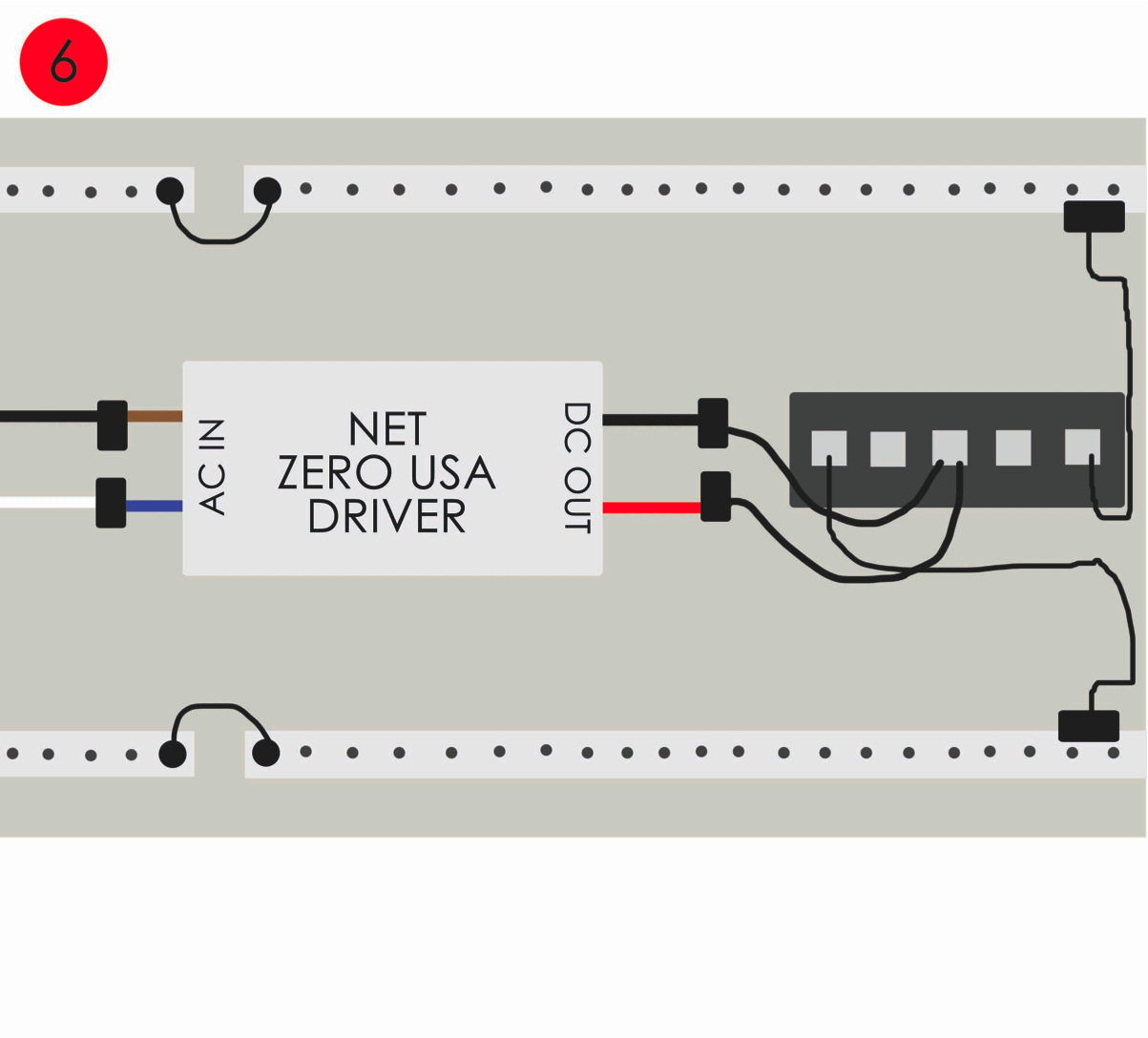
Step 7: Reinsert ballast cover
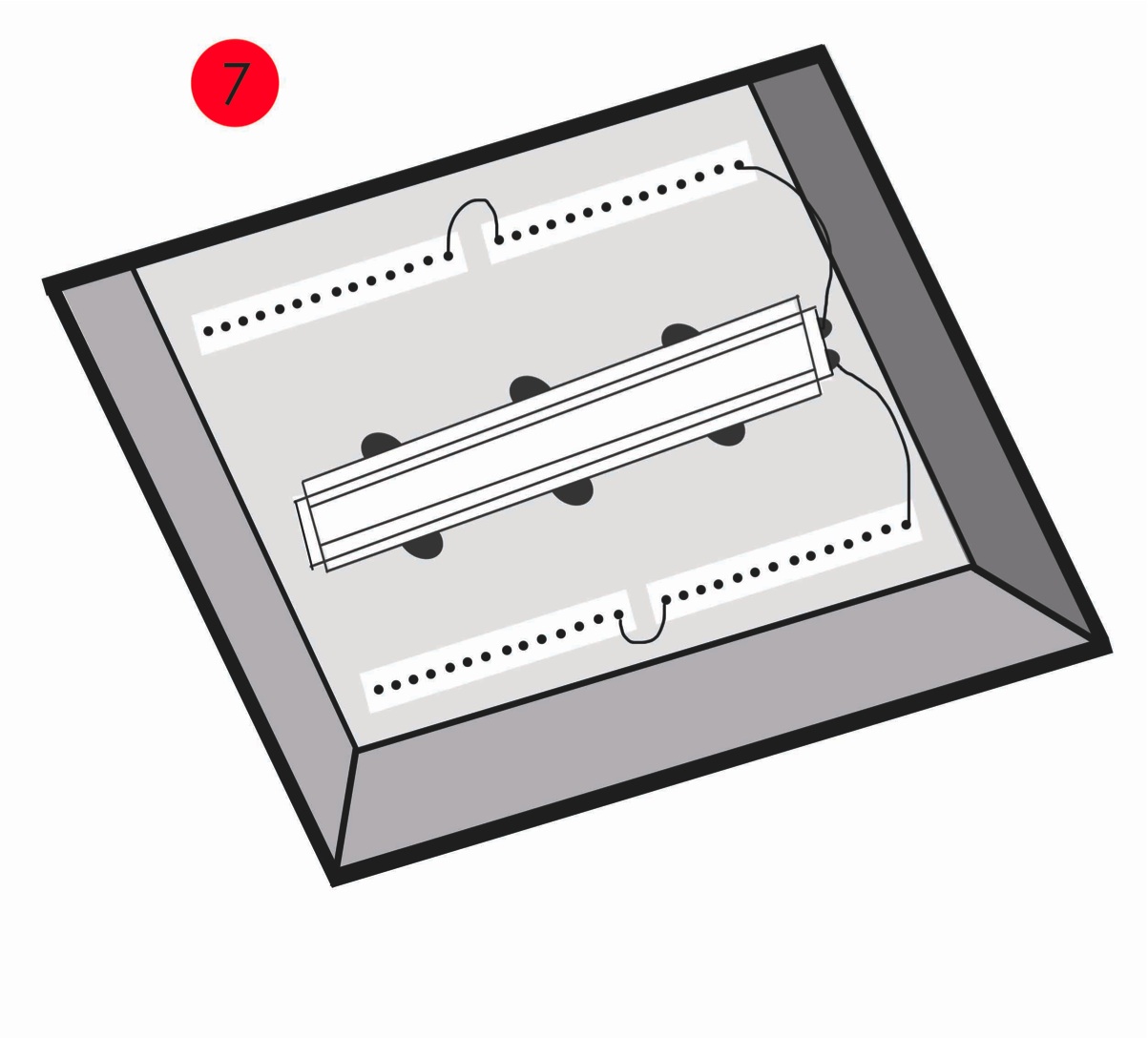
Related Reading: Commercial LED Lighting Case Studies
Ready to get started?
Net Zero USA offers two great options for upgrading your T12/T8 light fixtures to LED technology. Order your LED Retrofit Kits direct from the manufacturer – Net Zero USA – and install them yourself by calling (888) 326-2220, or contact the Net Zero USA LED lighting installer nearest you to schedule a free facility audit and learn about a turnkey LED lighting upgrade for your organization.